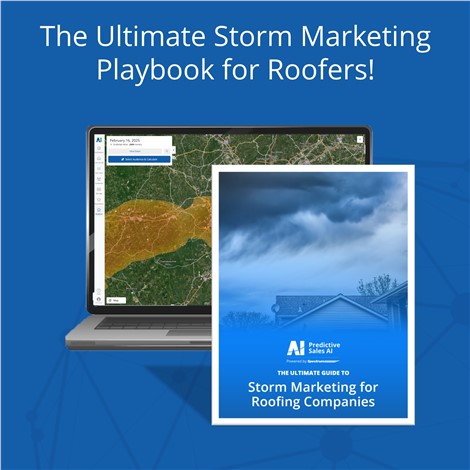Now that we're in a new decade, it’s worthwhile to evaluate your business’s performance from the previous year. With the new year upon us, it’s often hard to find the time to do some serious analysis. Predictive Sales AI does the work all year round so when it’s time to account for your business, it’s a simple and accurate process that saves you time and money. Here’s how you can use PSAI to look at past performance so you can have your best year yet.

Ask Yourself Some Questions
Create a list of questions that speak to different aspects of your business. From there, you can use them to guide your evaluation process. Here are some examples of specific and broad questions you can ask:
- How did my sales team perform?
- Was my marketing effective?
- Did I hit my goals?
Look to PSAI for Answers
How did my sales team perform? Knowing your sales team’s performance is not only necessary for your numbers, but it also helps you set your reps up for success in the new year. Take a look at PSAI’s Sales Scorecards and you’ll see a leaderboard of all your reps and their stats, as well as individualized profiles that display performance by numbers sold by PMI, top products sold, top sources sold, their personality profile, and their average sale, closing rate, PMI, and total revenue generated.
Was my marketing effective? You’re spending a ton of dollars to attract leads to your business, but which ones are working the best? Predictive Sales AI tracks your marketing performance all year long in its “Top Sources” reporting section. Here, you’ll see all your marketing sources and their analytics. Each source displays total leads generated, total revenue generated, and the average Predictive Match Index of each source. When you click into each source, you’ll see the category broken down by 30 days, 90 days, and the entire year in an easy-to-read performance snapshot.
Did I hit my goals? Yes, this sounds like a broad question but PSAI is a comprehensive tool that tracks so many aspects of your operations. In addition to your marketing sources and sales rep performance, the PSAI admin holds so many features that you can use for deeper insight into your business. Let’s start with your Dashboard. In addition to displaying a bird’s-eye-view of your stats like Gross Sales, Net Sales, Leads by PMI, and Top Sources, the Dashboard also displays your top performing geography by net sales. Your Performance Summary shows these numbers with the added feature of total appointments and total “Demoed, Not Sold” appointments for the year. You can see your average sales for the year broken down by value and by PMI, as well as your Predicted Sales for the next 30 days. Using your last 90 days of data, PSAI estimates your next 30 days of revenue, helpful for when you’d like to hit the ground running in January.
Ring in the New Year with PSAI
PSAI’s comprehensive reporting and analysis features allows you to understand your performance year-round, so you can focus on the bigger picture of growing your business. To learn more about how Predictive Sales AI can improve your operations and make your team more efficient, request a free demo to connect with our team.